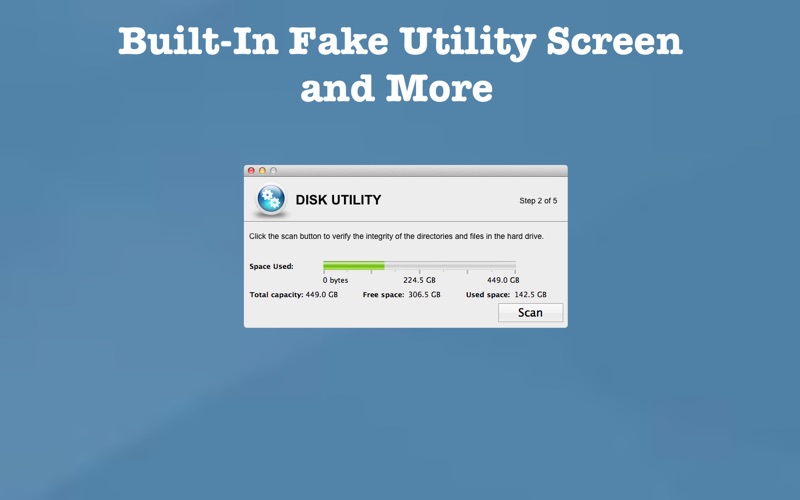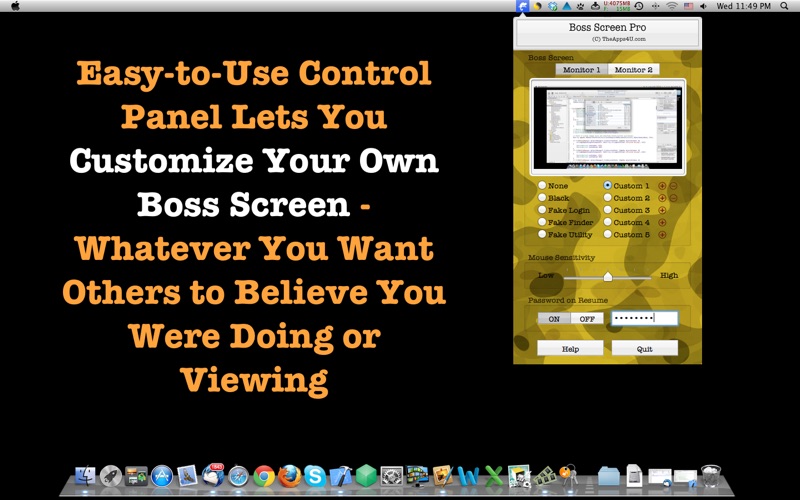
Need to protect your privacy? Don’t want your boss to walk in on you using computer for something else? Don’t want your spouse or children to walk in on you when you surf the web? Don’t we all just need some privacy at work or home once in a while to check bank accounts, Facebook friends or family photos that are nobody else’s business but yours?
“Boss Screen Pro” gives you freedom to do whatever you please on your screen. When others get near you and you don’t want them to see what’s on your screen, simply jerk the mouse a few times. A fake screen will show up to cover up whatever you were viewing a moment ago. You may use the built-in fake screens (fake Login, Finder, Utility, etc) for convenience, or use any screen snapshot of your choosing. Just create your own – whatever you want others to think you’re doing.
“Boss Screen Pro” can also be used as a screen saver. When you need to walk away from your desk and don’t want to leave the screen for random people to see, use Boss Screen to call up a screen of your own.
Please note that “Boss Screen Pro” is only meant for providing superficial camouflage to let you catch a break. An astute person might still be able to see through it or use Command + Tab to switch between applications and find out what you’re doing. Use at your own discretion and risk.
Some features in “Boss Screen Pro” include:
-4 built-in Boss Screens and 5 Custom Screens.
-Press Command + Shift + 3 to capture any screen you want to show as Boss Screen.
-Supports up to 2 monitors, each has 5 custom screens.
-To call up Boss Screen, simply move mouse left and right or back and forth quickly a few times. Mouse sensitivity is adjustable.
-Password protection (optional) allows for enhanced security on resume.
-Low-profile icon on upper-right corner and not shown on Dock to avoid suspicion.